fsum Version 2.52 ReadMe File
(C) Copyright 1999-2007 SlavaSoft Inc.
Contents
1. Warranty Disclaimer
2. Introduction
3. Major features
4. What's new in this version
5. md5sum compatibility
6. FileList
7. Installing and Uninstalling
8. Usage
(more…)FSUM FOR WINDOWS 7
FSUM
FAST FILE INTEGRITY CHECKER
A fast and handy command line utility for file integrity verification. It offers a choice of 13 of the most popular hash and checksum functions for file message digest and checksum calculation.
Version: 2.52
File Size: 92KB
OS: Windows 95/98/Me/NT/2000/XP
Major Features:
Possibility to calculate a file message digest and/or a checksum using any of the 12 well-known and documented hash and checksum algorithms: MD2, MD4, MD5, SHA-1, SHA-2( 256, 384, 512), RIPEMD-160, PANAMA, TIGER, ADLER32, CRC32;
Support of a custom hash algorithm (MD4-based) used in eDonkey and eMule applications;
Possibility to act recursively. FSUM can operate not only on files from a specific directory, but also on files from all subdirectories of the specified directory;
Work with large size files. (Tested on file sizes of up to 15 GB);
Full compatibility with md5sum utility;
Full .MD5 and .SFV file formats support;
Automatic recognition of checksum file format (.MD5 or .SFV) while checking;
Generates/verifies hashes/checksums for files of any type: music, audio, sound, video, image, icon, text, compression, etc., with the extensions: .mp3, .wav, .avi, .mpg, .midi, .mov, .dvd, .ram, .zip, .rar, .ico, .gif, .pif, .pic, .tif, .tiff, .txt, .doc, .pdf, .wps, .dat, .dll, .hex, .bin, .iso, .cpp, .dss, .par, .pps, .cue, .ram, .md5, .sfv, etc.
Details:
The most common use for FSUM is checking data files for corruption. A message digest or checksum calculation might be performed on data before transferring it from one location to another. Making the same calculation after the transfer and comparing the before and after results, you can determine if the received data is corrupted or not. If the results match, then the received data is likely accurate.
FSUM offers the following options:
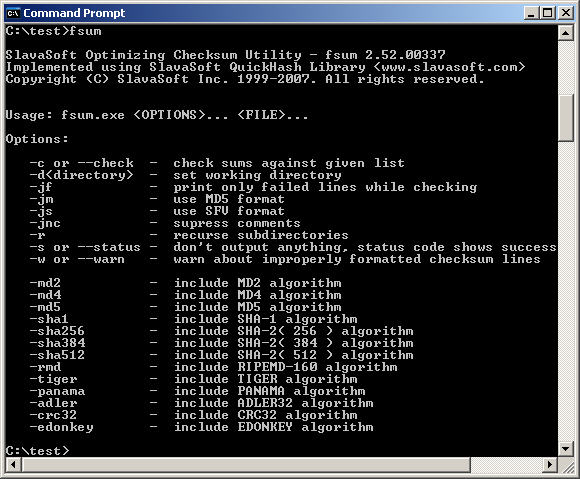
Note. For examples and detailed instructions on usage, check ReadMe.txt after downloading
MARKDOWNEDITOR FOR WINDOWS 7
An open-source metro-style desktop markdown editor for Windows 7 and above.
The license of this project is General Public License(GPL).
WebP CODEC FOR WINDOWS
Viewing WebP images natively in Windows
As of now, WebP image format support enabled in browsers like Google Chrome 9 and Opera 11.10 Beta (Opera 11.10 final will release today). By downloading and installing WebP Codec for Windows, you can view WebP images in Windows Photo Viewer and their thumbnails in Windows Explorer.
MAKECERT.EXE FOR WINDOWS 7
Creating self-signed certificate using makecert.exe
I’ve had to create self-signed certificates on quite a few occasions over the years.
FCIV – File Checksum Integrity Verifier
This article discusses the File Checksum Integrity Verifier (FCIV) utility.
Warning The Microsoft File Checksum Integrity Verifier (FCIV) utility is an unsupported command-line utility that computes MD5 or SHA1 cryptographic hashes for files. Microsoft does not provide support for this utility. Use this utility at your own risk. Microsoft Product Support Services (PSS) cannot answer questions about the File Checksum Integrity Verifier utility.
Utilities and SDK for Subsystem for UNIX-Based Application
Utilities and Software Development Kit (SDK) for Subsystem for UNIX-based Applications
Utilities and SDK for Subsystem for UNIX-Based Applications is an add-on to the Subsystem for UNIX-Based Applications (referred to as SUA, hence forth) component that shipped with Microsoft Windows Server 2003 R2.
IntelliJ IDEA Community Edition
IntelliJ IDEA Community Edition is an IDE (integrated development environment) especially designed for developers who want to up their game and boost their productivity.
ANDROID SDK TOOLS FOR 32bit WIN
Android SDK Platform-Tools is a component for the Android SDK. It includes tools that interface with the Android platform, such as adb, fastboot, and systrace.
WINDOWS WHERE COMMAND
Excerpt
Learn how to use the where command to find files in the Windows Command Prompt (CMD). We will look at some examples to understand how the command works.
A “whereis” FOR WINDOWS
This is a little utility that emulates the Unix whereis command. Given the name of an executable, it will display the full path to the executable image. However, in the case of Windows, there are several kinds of executable images, such as DLLs, ActiceX controls, even device drivers. This little utility can find all of them.
PANDOC FOR WIN7 (32bit)
Install pandoc using the Windows installer from here. Install pandoc globally using this command (using the path to the version of pandoc you downloaded):
MiKTeX FOR WIN7 (32bit)
MiKTeX (pronounced mick-tech) is an up-to-date implementation of TeX/LaTeX and related programs. TeX is a typesetting system written by Donald Ervin Knuth who says that it is intended for the creation of beautiful books – and especially for books that contain a lot of mathematics.
IntelliJ IDEA for Windows 7 (32bit)
File:ideaIU-2018.3.6.exe
